Reset the root User Password
- Terminate the boot process at an early stage to be placed in a special debug shell in order to reset the root password.
-
Reboot or reset server1, and interact with GRUB2 by pressing a key before the autoboot times out. Highlight the default kernel entry in the GRUB2 menu and press e to enter the edit mode. Scroll down to the line entry that begins with the keyword “linux” and press the End key to go to the end of that line:
-
Modify this kernel string and append “rd.break” to the end of the line.
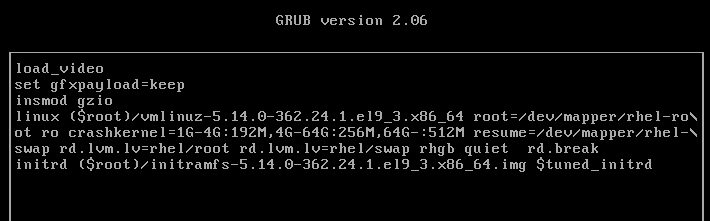
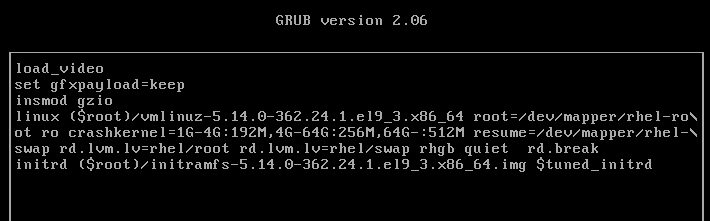
-
Press Ctrl+x when done to boot to the special shell. The system mounts the root file system read-only on the /sysroot directory. Make /sysroot appear as mounted on / using the chroot command:
chroot sysroot3. Remount the root file system in read/write mode for the passwd command to be able to modify the shadow file with a new password:
mount -o remount,rw /- Enter a new password for root by invoking the passwd command:
passwd- Create a hidden file called .autorelabel to instruct the operating system to run SELinux relabeling on all files, including the shadow file that was updated with the new root password, on the next reboot:
touch .autorelabel- Issue the exit command to quit the chroot shell and then the reboot command to restart the system and boot it to the default target.
exit
rebootSecond method
Look into using init=/bin/bash for password recovery as a second method.